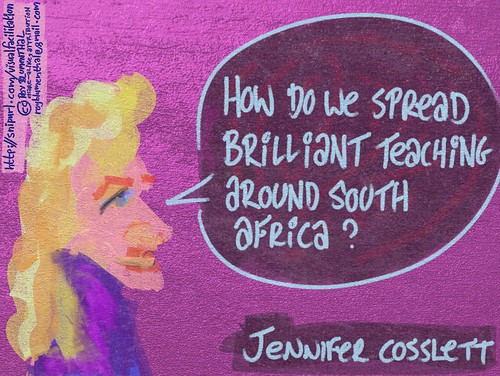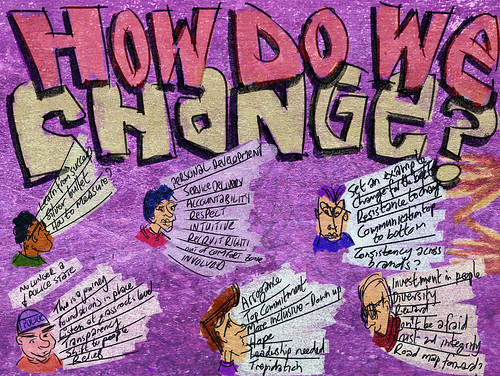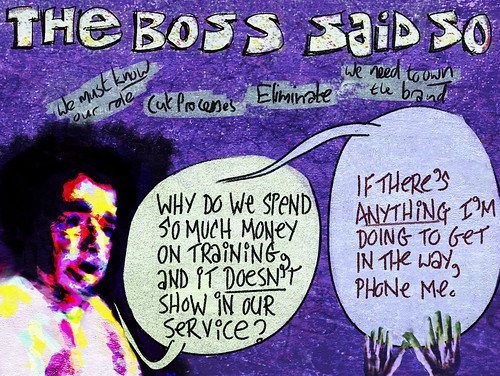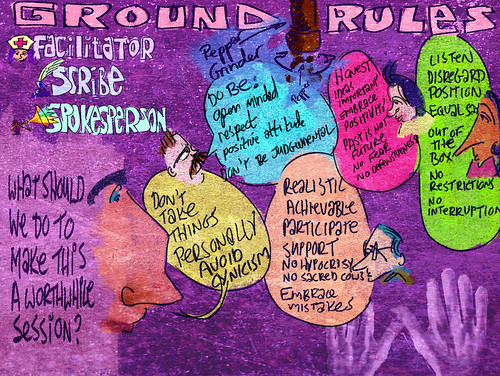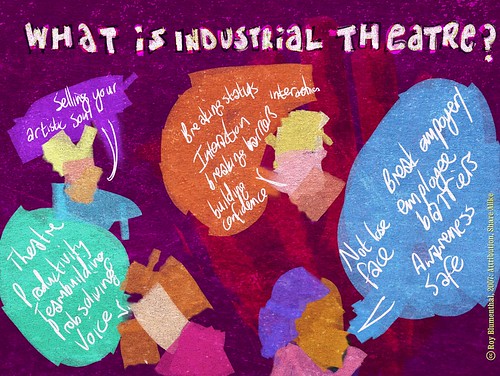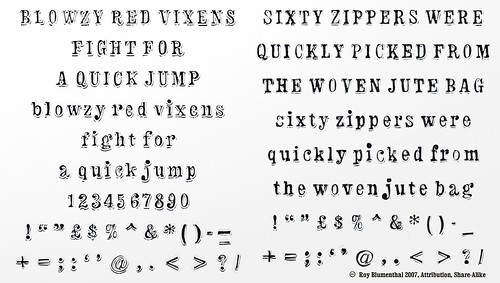Jennifer and I attended a brains trust meeting this morning. She was there in her capacity as a newly elected member of the Ministry of Creativity in the Crawford Group. She's part of an elite team tasked with transforming the schools in the Crawford Group for the better.
Mark Turpin ran the event as part of the work he does with his learning consultancy, Kessels Smit.
He started off by splitting delegates into pairs, with this task: to talk about something great happening in our lives at the moment, and then to formulate a question that intrigues us.
I made pics of everyone's questions, paraphrasing them in my own words.
The morning was a huge success. As far as I can tell from the feedback, people felt energised, and much utility was enjoyed by all. Not to mention an incredible lunch prepared by Giselle, Mark's wife.
All of the paintings today were made on the fly on my Toshiba Tecra M4 tablet pc, running ArtRage 2.5, as part of my ongoing commitment to improving my Visual Facilitation skills.(All of the paintings are in the set.)
Wednesday, September 26, 2007
Kessels Smit brains trust session -- questions that intrigue us
Tuesday, September 25, 2007
Using a tablet pc to make art
Here's my solution to the tablet pc angle conundrum...
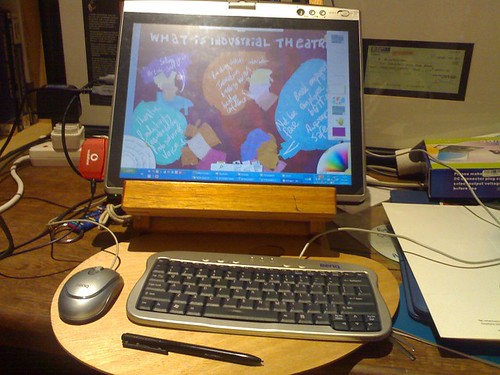
In this pic, you see it configured for use on a tripod. That's why I have the artist's palette slotted in at the front. Normally when I'm at my desk, I don't slot the palette in. But the keyboard and mouse are standard accompanying dishes.

The tablet all alone on the easel is a bit lacking. I find that I need the keyboard for ArtRage keyboard shortcuts. And for easy entry of file names. Tablet entry works, but it takes too much time under pressure. The mouse is useful for navigating around outside of ArtRage. Things like web pages and such.

Here's a look at the two items side-by-side, showing the tablet in laptop mode, and the easel waiting for inspiration to strike.

I've sawn bits and pieces off the easel, simply to make it fit in my bag for when I fly to Visual Facilitation gigs. (http://snipurl.com/visualfacilitation)
I find that this configuration really suits my needs. And because it's all adjustable, it's very friendly on the neck and back.
If you look for a table easel, I would suggest good art shops. I've seen similar ones to these at Herbert Evans in Joburg. And I got mine from a fleamarket -- the Rosebank Fleamarket, to be precise.
Things to look out for...
o It needs to be portable, and therefore, foldable flat.
o It needs to have sticky-outy-bits that can be sawn off to save space.
o The BACK sticky outy bits need to be fairly long, specifically for when you have your angle closer to horizontal than vertical... the centre of gravity takes over at that point. DON'T saw them off! And be sure to test it with your tablet pc BEFORE you purchase or saw anything.
o Light and small are your friend if you're lugging these things around to coffee shops and onto planes like I do.
Intense 'crash test' -- ArtRage survives -- with some tweaks
I recently stumbled into becoming a visual facilitator. It's a field that requires real-time live capturing of people's ideas in a meeting or seminar.
The visual facilitator basically sits in the room capturing the content of the session, interpreting it visually.
Some visual facilitators use traditional art-making tools. I use my tablet pc, with ArtRage 2.5, with a video projector hooked to my machine, displaying my stuff in-progress on the back wall of the venue.
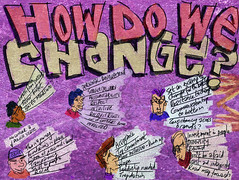
I have now done four sessions, two of them for money. And I can tell you, it's a pretty intense way to spend a coupla hours. Relentless. Hard hard hard work. And ArtRage is really tested to the limits.
Here are my responses to the package:
1. Freaking excellent!!!!! It works like a bomb! And I am SO happy to have discovered this package. ArtRage... you are the ultimate!
2. I see people's jaws hanging open in amazement as they crane their necks round, watching the screen, then watching me. They LOVE what they see.
3. Because of my ability to make incredible pics using ArtRage, the work is really just flooding in. From 0 to 100 in seconds, actually. Brilliant. Thanks, ArtRage.
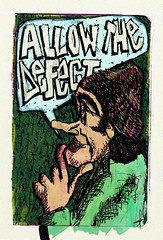
Here's my working setup:
1. I'm using a pretty underpowered tablet -- the Toshiba Tecra M4, with 1.73gHz single core Centrino processor, 1 gig of ram, a 60gig onboard harddrive, and a 160gig USB2 external harddrive.
2. I have ArtRage 2.5.1.6 open at all times. Possibly two or even three instances of it. Cos sometimes I have to prepare a picture that will be used later in a session. And I need that open so I can flick back and forth at will.
3. I have Firefox open at all times, along with a 3G dashboard, allowing me constant mobile web access to be able to hunt for and download reference images as needed. Firefox is a memory slut. And it consumes WAY too much of my processor power for my liking. I'm thinking I'm going to have to reconsider the Firefox side of things.
4. I have Bluetooth switched on all of the time, cos my current easel means I don't have access to the switch. I take reference pics of speakers using my cellphone, bluetooth them across, and import them into ArtRage. Another bit of memory hogging.
5. In ArtRage, I have a few high res templates set up. These have a base layer of metallic coloured paper with a custom texture. I also have two images on separate layers acting as filters. One sits just above the base layer, adding colour and tone to the canvas. The other sits right at the very top level, and stays there, adding colour and texture to the painting layers I'm doing. Both of these layers have blending turned on. A memory hog, I suspect? I need this because I'm working live. My images are projected onto the back screen, so people are seeing it as it happens. I can't wait till the end of a pic to apply the blends and so on.
6. My images are fairly high res. Cos my clients all want to be able to print the final pics out at A0 size. Which means I'm working at 3508 x 2479. (This is a PowerPoint aspect ratio, cos I also have to save pics to memory stick for presenters to slap onto their own PowerPoint presentations.)

Now, let's look at some of the things that I've observed in terms of performance:
1. ArtRage is very slow in switching from layer to layer. It's ULTRA slow in applying blending options. If I had a more powerful machine, I would have Photoshop open all the time, and slap an image there to experiment with blending. But I can't. So I HAVE to use ArtRage. But it takes WAYYYYYY too long. Two things that need fixing... a. I need to be able to use the down and up arrows to go through each blending option. b. I need blending to be fast. Ultra fast. As fast as Photoshop. In fact, I need ArtRage to give me the option of using Photoshop's blending engine, instead of the built-in one. At least, that's what I THINK I need. What I reallllllly need is speed. Tons of it.
2. Exporting to Photoshop is too slow. I would prefer to be able to allow ArtRage to give me the option of saving ALL files as Photoshop native, rather than ArtRage. This would allow me to hit save (cutting out steps in between), close ArtRage, open Photoshop, do whatever I need to do in Photoshop, close it, and immediately open ArtRage again. With no intervening steps. Those steps add minutes to any swap. I don't HAVE those minutes in a visual facilitation scenario. It's time pressure like I've never dealt with before.
3. The 'transform layer' tool is brilliant. But the interface isn't friendly to this time-crushed practitioner. And it's WAY WAY WAY WAY WAY too slow. I would so prefer the traditional Photoshop/Corel interface... the marque with arrows on the corners. And it HAS to work faster. It takes around 20 seconds for me to resize a pic. Another twenty to see a rotation. Etcetera. This is one of those areas where I wish I could flip seamlessly between ArtRage and Photoshop. Photoshop is super fast at this stuff. ArtRage is super slow.
4. There is no tool in any package I've worked on to date that beats the ArtRage palette knife. Having said that, the palette knife in the 2.2 version gave me way better results. The new version doesn't offer me a tool that does the same thing. I realllllllllllly want the old tool back. It was way better for what I need. In one of the modes, it also behaves really slowly. I make a stroke, and it takes a good twenty seconds to show progress of the stroke.
5. I neeeeeeeed neeeeeeed neeeeeeeeeeeeeeeeeed to see the full file name on screen at all times. It HAS to appear somewhere. This is something I actually can't do without. When I'm working hard and fast, cranking out six to ten paintings in a 3.5 hour period, I HAVE to know which file I'm on. Or I risk painting over one of the sessions I've done. This is critical. It's a red flag update, for me.
6. I spontaneously create multiple layers. Cos I'm capturing stuff in real time, I often paint something too big, and need to resize it later. Then capture the next thing on another layer, and resize that later. Which means that I end up with, say, six layers, that will ultimately become one layer. I would like to be able to do as in Photoshop.... select ALL SIX layers, and merge them down to one layer in one operation. The layer merge tool is ultra slow in ArtRage, and needs some attention, I feel.
7. One of my key needs for flipping between Photoshop and ArtRage is to move components around, getting the layout and design of my incredibly fast sketching into shape. ArtRage offers me no fast way of doing this. Photoshop does. But the two just don't see eye to eye fast enough for me.
8. Please bring back the space bar for moving the canvas around. I need it. The right click is faulty in two significant ways... a. It has a significant lag on it. b. Whatever tool I'm on when I press the right button to drag is active for a split second. When I'm erasing, for instance, there will be a single LEFT click that somehow happens on the erase tool as it engages with the drag. So a hole is left in the surface I'm moving. Same happens with the magnifying tool, the roller, and the brush. This has to be fixed. Both by fixing the right click functionality. AND in bringing the space bar back as the moving tool.
9. There is a significant tool-engagement error, that reallllllly irritates. It happens like this. I'll click, say, the magnifying glass, and start enlarging the screen. But because of the lag, the magnifying glass doesn't engage, and it stays on the tool I was on. So, if that was a brush, I'll end up with a streak of paint across the screen. It it was an eraser, I'll erase a swadge across the screen. When I'm painting, and I lift the brush, putting it down often doesn't engage the brush. It kind of seems to require TWO clicks. The first click makes it neutral. The second click engages the brush again. This didn't happen in 2.2. It's happened in all of the 2.5 versions so far. I really hope I'm explaining this one correctly.

Thank you, ArtRage and ArtRage-makers:
Having said all of this, I really want you to know that I LOVE ArtRage. And I've simply gone into clinical detail about these things cos I can. Cos I've tested it under seriously hardcore conditions. And if you look at my Flickr gallery of images created under these conditions, you'll see that ArtRage shines. http://snipurl.com/visualfacilitation.
Thursday, September 20, 2007
Roy's Visual Facilitation Travel Trunk
This is pretty much the equipment I use when I do a visual facilitation.
I've prepared this pic as a checklist for myself when I head out on a gig. It's also a basic equipment list for anyone wanting to try their hand at using digital tools to do visual facilitation.
Clearly, it's not definitive. Rather, it's what works for me, and may work for you.
This pic started off life as two separate entries in my Moleskine. I scanned the pics, then stitched them together in Photoshop CS2, eliminating bits and pieces that didn't fit.. I then zapped it into ArtRage 2.5, and played to my heart's content., until the colouring felt right to me.
A surprise visual facilitation I did -- 06 -- 'Keys to Measurement'
This session was a short one, and it focussed on the fact that measuring performance and success isn't just about the hard numbers. It's also about what goes on in the hearts and minds of the people.
My final session for the morning. And then I was dashing to the airport, couriered by Jennifer, to make my flight to Maritzburg University to run a workshop on industrial theatre for the drama department.
This painting was made entirely live during the morning session of a seminar at the Sandton Convention Centre. I worked on my Toshiba Tecra M4 tablet pc, using ArtRage 2.5 painting software. You can hire me as a visual facilitator for your meetings, functions, events by calling me on +27 74 104 6386. You can also email me on royblumenthal@gmail.com.
A surprise visual facilitation I did -- 05 -- 'How Do We Change'
Another breakaway session. In this one, people at the tables came up with ideas on how they could change the company for the better.
This painting was made entirely live during the morning session of a seminar at the Sandton Convention Centre. I worked on my Toshiba Tecra M4 tablet pc, using ArtRage 2.5 painting software. You can hire me as a visual facilitator for your meetings, functions, events by calling me on +27 74 104 6386. You can also email me on royblumenthal@gmail.com.
A surprise visual facilitation I did -- 04 -- 'Boss Said So'
The CEO of the company stood and spoke. And basically said, 'It's not good enough to use ME as an excuse for anything anymore. You can't say, "The boss said so" anymore. Because I'm saying something different.' He also gave everyone in the room his cellphone number, saying, 'If you need my help, phone me.'
This painting was made entirely live during the morning session of a seminar at the Sandton Convention Centre. I worked on my Toshiba Tecra M4 tablet pc, using ArtRage 2.5 painting software. You can hire me as a visual facilitator for your meetings, functions, events by calling me on +27 74 104 6386. You can also email me on royblumenthal@gmail.com.
A surprise visual facilitation I did -- 03 -- 'Identity'
This session was all about personal transformation being a cornerstone of corporate change. The key being to know oneself.
The facilitator, Ian (pictured appallingly poorly by me), got people to reflect on the high and low points of their lives, along with the emotions they felt during those times.
This painting was made entirely live during the morning session of a seminar at the Sandton Convention Centre. I worked on my Toshiba Tecra M4 tablet pc, using ArtRage 2.5 painting software. You can hire me as a visual facilitator for your meetings, functions, events by calling me on +27 74 104 6386. You can also email me on royblumenthal@gmail.com.
Wednesday, September 19, 2007
A surprise visual facilitation I did -- 02 -- 'Groundrules'
After the introductory session, a 'ground rules' discussion happened. Each table came up with their own ideas, and nominated spokespeople delivered them to the group.
This painting was made entirely live during the morning session of a seminar at the Sandton Convention Centre. I worked on my Toshiba Tecra M4 tablet pc, using ArtRage 2.5 painting software. You can hire me as a visual facilitator for your meetings, functions, events by calling me on +27 74 104 6386. You can also email me on royblumenthal@gmail.com.
A Surprise Visual Facilitation I did -- 01 -- 'Some Objectives'
Last Thursday, as I popped my tripod and easel into the overhead stowage on my plane back to Johannesburg from my Somerset West graphic facilitation gig, my phone rang.
It was none other than Michelle Caldeira, MD of Blue Moon. 'Roy,' she said, 'would you mind if I gave your name to someone to do graphic facilitations? He used to use the cartoonist we use, but he's no longer in Joburg. I love the stuff you've been doing recently, and I want to know if you're keen?'
Of course I was keen.
So when I landed in Joburg, it was most pleasant indeed to be phoned in the car back. Jennifer was driving, so I was free to take the call.
'Ian Paterson here,' said the caller. 'Michelle said you're keen to do some graphic facilitation with me?'
Which is how I came to be ensconced in a typist's chair at the Sandton Convention Centre, scribbling paintings at a furious pace on Monday morning.
I made seven paintings all in all, but I'm only showing six. The six I'm showing have been 'anonymised'. I've taken any and all information off them that could lead anyone to discovering the identity of the company I was facilitating for.
This painting was made entirely live during the morning session of a seminar at the Sandton Convention Centre. I worked on my Toshiba Tecra M4 tablet pc, using ArtRage 2.5 painting software. You can hire me as a visual facilitator for your meetings, functions, events by calling me on +27 74 104 6386. You can also email me on royblumenthal@gmail.com.
Maritzburg Varsity 18-09-2007: How Do We Stop HIV/AIDS in a Mine?

Maritzburg Varsity 18-09-2007: How Do We Stop HIV/AIDS in a Mine?, originally uploaded by royblumenthal.
Once the groups had grappled with the problem of what exactly makes something 'industrial theatre', I set up another topic.
I asked the groups to shuffle, and chat about this question: 'How do we stop HIV/AIDS in a mine?'
I asked the group to imagine they were a writer in a meeting with a producer. The producer told them that the job they had to come up with a solution for was this...
A particular mine is losing 30 employees per month to AIDS deaths. This is specifically linked to the presence of a compound of prostitutes on the perimeter of the mine. These prostitutes offer their services without condoms.
The brief is a real-world example of a brief I've been faced with.
The World Cafe discussions were really energizing for the groups. They were grappling with something that writers in my position have to solve in a day or so. And they were pretty deft in their thinking.
I also had a bag of goodies that my buddy Graham at Blue Moon provided for me. But the highlight of the day came when one of the students asked, 'If I were interested in DOING industrial theatre, in BECOMING a practitioner, what would I DO? How would I GO ABOUT IT???'
I had mentioned before that companies like Blue Moon are NOT industrial theatre companies anymore. Sure, they DO industrial theatre, but only as part of a MUCH bigger plan. The buzzword phrase is 'integrated communication'. But I'm doing a lot of intensive work with Blue Moon, and to them, it's not a buzzword. It's real.
So the highlight came when I pulled out a string of 'tickets' to stardom in the world of integrated communications...
The tickets were actually Graham's business cards. They're printed in the form of actual tickets. And they come in a perforated tear-off strip.
It was a feeding frenzy. I did mention that Graham MIGHT consider one or two of them for future internships. And I certainly did mention that Graham didn't want to get flooded with calls. Even so, the response was amazing.
So... uh... sorry, Graham... you're gonna get a bunch of calls, I think. Hehehehehehehehe.
As usual, I made this painting using ArtRage 2.5 on my Toshiba Tecra M4. Thanks to Veronica and Janet for arranging my flight, my accommodation, and my stipend. Huge appreciation! Thanks guys. And thanks to Graham at Blue Moon for his graft in getting a bag of goodies together for me.
Maritzburg Varsity 18-09-2007: What is Industrial Theatre?
Today I ran a workshop at the University of KwaZulu-Natal, Pietermaritzburg campus. I had around 16 drama students, and two lecturers in the room.
I was there to talk about industrial theatre.
We kept things pretty informal, playing Augusto Boal's Forum Theatre warmup games, with me relating what I was doing to how I approach industrial theatre.
I broke the group into foursomes, and we ran a World Cafe discussion around the question, 'What IS industrial theatre?'
When the groups reported back, I did a quick visual facilitation. I noted that visual facilitation is in itself a form of industrial theatre, in that it's a performance aimed at educating.
This picture won't mean a hell of a lot to an outsider. Its primary purpose is to act as an anchor for the people in the workshop. Pictures allow people to access the right side of their brains for learning. So the ideas that came out of the World Cafe session become easy to recall and think about.
As usual, I made this painting using ArtRage 2.5 on my Toshiba Tecra M4. Thanks to Veronica and Janet for arranging my flight, my accommodation, and my stipend. Huge appreciation! Thanks guys.
Sunday, September 16, 2007
Clarendon Condensed -- By Hand -- By Roy -- STENCIL
I made this 'by hand' stencil for use in ArtRage during my graphic facilitations.
It's basically a hand-drawn version of Clarendon Condensed, with one or two flourishes from me, and quite a lot of (to my mind) delightful mess.
Please feel free to use it for your own purposes. You'll notice that I've duplicated every letter, and I've given you both upper and lower case. And most of the other bits and pieces.
The two pangrams I found on Wikipedia. A pangram is a sentence that contains all of the letters of a particular language.
The way to use the stencil in ArtRage is to save it as a PNG file in your stencils folder. When you open your stencils menu, you'll see it there under the 'stencils' tab. You just size and drag the stencil where you want it. And Bob's your uncle.
I'm sure you can do stuff with this font in Photoshop too.
And if you have a font creation program, please lemme know, and tell me what other characters you need to complete the set. I'll gladly paint them up for you.
I made this stencil by typing out the pangrams in CorelDraw 10, setting up the way I wanted things to look, then exporting as a jpeg. I imported the jpeg into ArtRage 2.5, and spent around four hours mucking around with outlining, making stencils, painting more, making a stencil of the stencil, erasing some, then making the final stencil. I did this all on my Toshiba Tecra M4 tablet pc.
Thursday, September 13, 2007
World Cafe Etiquette
If you're at all familiar with the participative facilitation style known as 'World Cafe', this pic might be useful to you if you run sessions.
Please feel free to spread it around.
I painted it late late late last night for Louise van Rhyn to use in today's workshop. She ran a World Cafe session, and I did Visual Facilitation of everything, recording the processes and outcomes in real time as the day progressed.
It's my interpretation of one of the diagrams World Cafe uses. Their one is a little on the bald side, so I decided to busy it up, and fit it into the look and feel of the type of stuff I was producing today.
We printed out loads of copies for the delegates. But we ended up just showing it to them on Louise's projector.
My work-in-progress was shown on the rear wall of the room all day. And that was really interesting. People were really having fun with both the World Cafe part of the gig AND my presence as a live artist.
Unfortunately, I'm not allowed to divulge the name or details of the client, as the session was confidential. But I may be able to erase the details so I can show you the pics. We'll see.
Right now, I'm just emailing all the pics to the client so she can distribute them to all of the people who were present today. And then it's off to sleep I go.
This painting was made on my Toshiba Tecra M4 tablet pc, shuttling between CorelDraw 10, ArtRage 2.5, and Photoshop CS2.
Welcome to the Leadership Cafe
I'm doing a visual facilitation tomorrow, and this is one of the prep pics I've just made for the event.
It's going to be popped onto the front doors of the venue, so that participants get a sense of what's required of them.
I'll be doing a load of pics for the event itself, live, with a projector hooked up to my tablet pc so that delegates can turn around and look at what I'm up to.
This painting was made in ArtRage 2.5, and finished in Photoshop CS2, on my Toshiba Tecra M4 tablet pc.
Thursday, September 06, 2007
Roy's Visual Facilitation -- a one-sheet of what's on offer

Roy's Visual Facilitation -- a one-sheet of what's on offer, originally uploaded by royblumenthal.
Having recently come across the field of 'visual facilitation', I'm striding headlong into this as a way of earning my living.
This is a quick read for people to get a sense of what it is I do. It's little more than a skim overview. But hopefully it arouses some curiosity.
From the top, the interventions I've used are:
o John Tschohl (www.johntschohl.com).
o Benjamin Zander (www.benjaminzander.com). He wrote to me and said...
I've been so busy [...] that i haven't written to acknowledge
your beautiful drawing/painting. It captured the spirit (and quite a
lot of the content) of the event and I will treasure it. In fact, it
is on my website.
Thanks so much for pouring your heart (and hand) into The Art of
Possibility. What a blast we had that day!
Warmest greetings
'till the next time we meet in SA
Ben
o Then the speaking buffalo is John Tschohl again.
o With Paul Macleish from Achieve Leadership representing the Disney Insitute in the bottom left corner (www.achieveleadership.net).
o And Mickey Mouse in STEAMBOAT WILLIE taking the bottom right corner by storm.
o Below the box is me, in a self-portrait.
I've already got three potential clients coming up soon, and I'm looking forward to this tremendously.
This sheet is designed to print clearly as an A4. Which means that you'll probably need to view it big to be able to make any kind of sense out of it.
This pic was made using paintings done in ArtRage on my Toshiba Tecra M4 tablet pc. I hacked things together using Photoshop CS2, CorelDraw 10, ArtRage 2.5, and my HP F380 Scanner/Printer.
Tuesday, September 04, 2007
2007-09-04 Apologies -- a Monday Night at AACA
Last night's AACA meeting was pretty cool for me. Rod talked about the tendency of Adult Children of Abuse to defend their right to be right at all costs.
I've found that I've been mellowing a lot in this respect since I started going to AACA meetings. My own tendency in the past has been to take extremely principled stands about stuff. Even to my detriment.
One of the ways this used to manifest was in perfectionism in my old career as an advertising copywriter. I would often get into fights with client service people because 'I was right and they were wrong'.
Nowadays, I recognise that sometimes certain clients are idiots with or without my help, and nothing I can do will change them from their idiocy. And this means I'm much less rigid about things. And I'll do the excellent, yet non-perfectionistic thing now.
This is a very tough thing for me to do. Cos I'm into excellence. And to let go control for the sake of a crap client goes against everything I'm used to in myself.
But hey... as the saying goes: 'Perfect is the enemy of the good.'
Thankfully, I have very few bad clients nowadays. I seem to have perfected the art of attracting bright, intelligent, capable clients into my world.
This painting was made in two stages... (1) I doodled it into my Moleskine at AACA last night. (2) I scanned it this morning, and coloured it in ArtRage 2.5 on my Toshiba Tecra M4 tablet pc. And I resisted perfectionism.
UPDATED Friday 7 Sept 2007: I added the bits in green text today, after Jennifer pointed out that I sound like a disgruntled fellow suffering through the burden of only having bad clients. I didn't intend that at all. The poor clients are a thing of the past. The last crap client I had was about two years ago. And since then, they've all been damn cool. My purpose in talking about this stuff is that the focus in the AACA meeting was on people who don't get on well with others, thanks to their background of being abused. I was trying to illustrate that everything can be overcome. I hope this clarifies things somewhat.